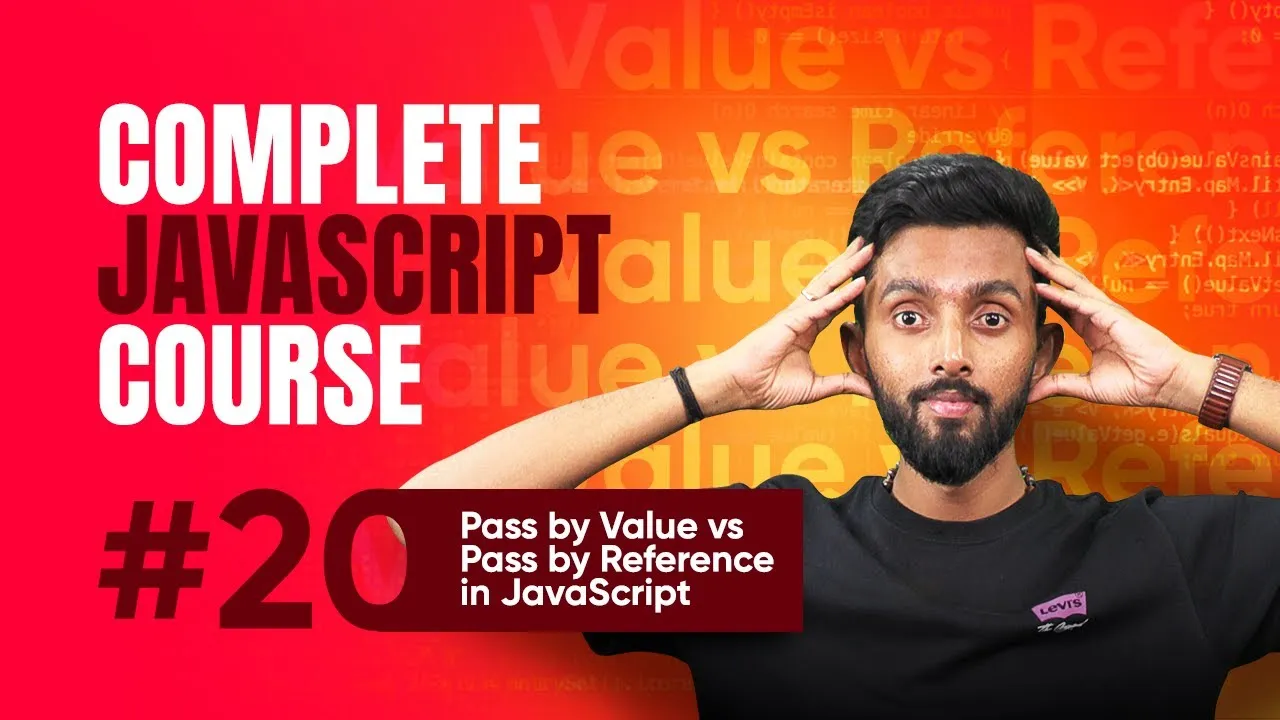JavaScript Promises Deep Dive: Master Asynchronous Flow & Promise Chaining
Published on June 9, 2025 • 5 min read
Introduction to JavaScript Promises: Unlocking Asynchronous Magic
If you've been diving into JavaScript, you might have stumbled upon the term "promises" and wondered why they're a game-changer in managing asynchronous code. Promises provide a cleaner alternative to the notorious "callback hell," making code easier to read, debug, and maintain. Whether you're a beginner or looking to solidify your understanding of asynchronous JavaScript, promises are an essential concept to master for handling tasks that depend on each other without freezing your UI or clogging the call stack.
Understanding JavaScript Promises and the Executor Function
A promise in JavaScript is an object that represents the eventual completion or failure of an asynchronous operation. You create a promise using the new Promise() constructor, which takes an executor function as an argument. This executor function receives two important callbacks: resolve for success and reject for failure.
const promise = new Promise(function executor(resolve, reject) {
console.log('Inside executor function');
});
Think of the executor function as a manager who's in charge of notifying when the job is done (resolve) or if it failed (reject). The promise maintains a state internally: pending initially, then shifting to fulfilled or rejected depending on the result.
Note: The moment you create a promise, its executor function runs immediately — no need to call it explicitly.
For those unclear about callbacks, revisiting beginner-friendly explanations can help solidify this core concept.
Performing Asynchronous Operations with Promises
Since JavaScript runs synchronously by default, asynchronous work (like API calls or timers) depends on Web APIs and certain JavaScript mechanisms such as setTimeout. Here's a simple example simulating water boiling:
const waterPromise = new Promise((resolve, reject) => {
console.log('Water started to boil');
setTimeout(() => {
console.log('Water has been boiled');
resolve('Boiling complete');
}, 3000);
});
waterPromise.then(() => {
console.log('Promise fulfilled');
}).catch(() => {
console.log('Promise unfulfilled');
});
In this example, the call to resolve signals the success and triggers the .then() callback. If reject were called instead, it would trigger the .catch() block. This pattern elegantly avoids the confusion and tangled structure of nested callbacks.
For a deep dive into the event loop, microtask queue, and macro task queue that govern this behavior, the official MDN event loop documentation is a great resource.
Delving into the JavaScript Event Loop and Task Queues
Understanding how promises fit into the JavaScript runtime is critical for advanced debugging and optimization:
- Call Stack: Handles the execution of synchronous code, one task at a time.
- Web APIs: Execute asynchronous operations like
setTimeout. - Macro Task Queue: Stores callbacks like those from
setTimeout. - Microtask Queue: Specifically holds promise callbacks from
.then()and.catch().
When an asynchronous operation completes:
- Its callback goes to the macro task queue.
- The event loop waits for the call stack to be empty.
- Before handling the next macro task, all microtasks (promises) are processed first.
This means that promise callbacks have higher priority than setTimeout callbacks in execution order. Here's an example:
setTimeout(() => console.log('Macro task'), 4000);
new Promise(resolve => {
setTimeout(() => {
console.log('Water has been boiled');
resolve();
}, 3000);
}).then(() => console.log('Promise fulfilled'));
Output order:
- "Water has been boiled"
- "Promise fulfilled"
- "Macro task"
This order happens because the event loop clears the microtask queue before the macro task queue shifts to the next callback.
Promise Chaining: Handling Dependent Asynchronous Operations
Promises truly shine with chaining, letting you perform sequential async operations cleanly without nested callbacks. Imagine building an ecommerce checkout flow:
- Search and select product
- Add item to cart
- Review cart
- Place order and payment
Each step depends on the previous one succeeding. Writing this with promises and chaining looks like:
function stepOne() {
return new Promise((resolve, reject) => {
console.log('Step 1 started');
setTimeout(() => {
console.log('Step 1 completed');
resolve();
}, 4000);
});
}
function stepTwo() {
return new Promise((resolve, reject) => {
console.log('Step 2 started');
setTimeout(() => {
console.log('Step 2 completed');
resolve();
}, 3000);
});
}
function stepThree() {
return new Promise((resolve, reject) => {
console.log('Step 3 started');
setTimeout(() => {
console.log('Step 3 completed');
resolve();
// reject('Step 3 failed'); // Uncomment to simulate failure
}, 2000);
});
}
function stepFour() {
return new Promise((resolve, reject) => {
console.log('Step 4 started');
setTimeout(() => {
console.log('Step 4 completed');
resolve();
}, 1000);
});
}
stepOne()
.then(stepTwo)
.then(stepThree)
.then(stepFour)
.then(() => console.log('All steps successful'))
.catch(() => console.log('Promise failed'));
Each function returns a promise; if one fails by calling reject(), the chain skips to .catch() for error handling. This way, the control flow is clear and asynchronous, preventing blocking UI or complex callback nesting.
For more on promise chaining and async-await integration, check out JavaScript promises on MDN.
Conclusion: Mastering Promises for Robust Asynchronous Code
Promises are a fundamental tool to manage asynchronous JavaScript efficiently. They're designed to avoid the pitfalls of callback hell and provide a clear, readable flow of dependent async steps. By understanding the executor function, state transitions (pending, fulfilled, rejected), and how promises interact with JavaScript's event loop and task queues, you gain powerful control over asynchronous programming.
Promise chaining exemplifies their true strength, enabling you to write clean, maintainable async workflows such as e-commerce processes or API calls. With these concepts at your fingertips, debugging and extending your code becomes far less daunting.
Ready to enhance your JavaScript skills? Start experimenting with promises today and watch your asynchronous code become elegant and efficient. Don’t forget to explore async-await syntax for even cleaner promise handling in future projects!
If you found this explanation valuable, please like, share, and comment your thoughts or questions. Stay tuned for more deep dives into JavaScript's asynchronous patterns and advanced concepts!
This blog post is based on content from a YouTube video. Watch it here. All rights reserved by the original creator.