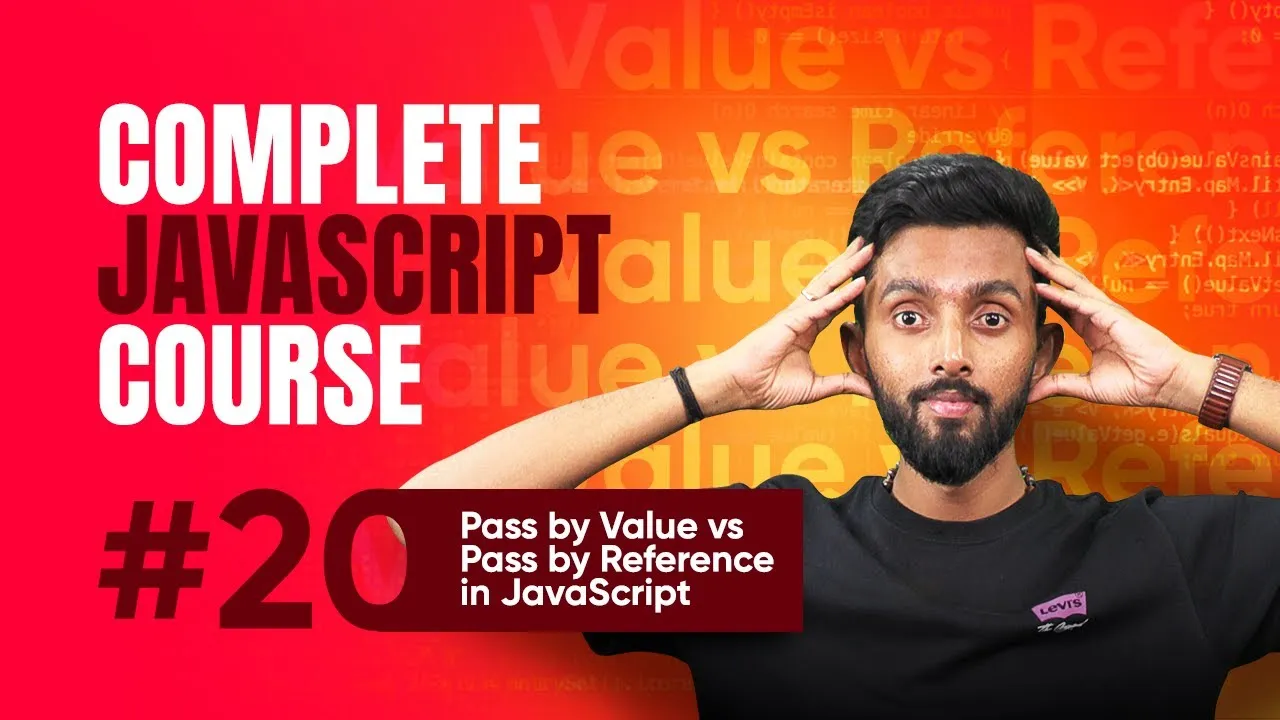JavaScript Comparison Operators Explained: == vs === and Type Coercion
Published on June 9, 2025 • 5 min read
Understanding JavaScript Comparison Operators: A Comprehensive Guide for Beginners
If you're new to JavaScript or programming in general, grasping how comparison operators work is essential. These operators form the backbone of decision-making in your code, allowing you to compare values and determine which path your program should take based on certain conditions. Whether you're checking if a user's age matches a specific value or verifying login credentials, comparison operators are everywhere. In this article, we break down the basics of comparison operators in JavaScript, the difference between equality (==) and strict equality (===), and how JavaScript's implicit type coercion can affect your comparisons. This knowledge will strengthen your coding logic and help you avoid common pitfalls.
What Are Comparison Operators in JavaScript?
Comparison operators are used to compare two values or variables, resulting in a boolean value: either true or false. This is fundamental in programming because your logic flows depend on conditions being met.
For example:
let age = 18;
console.log(age == 18); // true
console.log(age == 20); // false
Here, the expression age == 18 evaluates to true because the value of age matches 18.
Other real-world examples include verifying if a user's entered password matches the stored password or if their email corresponds to a registered account.
For a deeper dive into how to use variables in JavaScript, check MDN Web Docs on Variables.
Equality (==) vs. Strict Equality (===) Operators
JavaScript provides two primary operators for comparison:
- Equality operator (
==): Checks whether two values are equal but performs type coercion if the operands are of different types. - Strict equality operator (
===): Checks if both the value and the type are the same, with no type coercion.
Example:
console.log(5 == '5'); // true (string '5' converted to number 5)
console.log(5 === '5'); // false (different types: number vs. string)
The difference lies in type coercion. The equality operator converts one value to match the other’s type before comparison, known as implicit type casting or type coercion.
For more on strict equality and its importance, visit MDN's Equality Comparisons and Sameness.
How JavaScript Handles Type Coercion in Comparisons
JavaScript is a loosely typed language, meaning variables can hold any data type without explicit declaration. When you compare values of different types, JavaScript implicitly converts one type to another to try and make a meaningful comparison.
For example:
- Comparing a number to a string:
console.log(5 == '5'); // true
Underlying process:
- Converts the string
'5'to number5. - Compares
5to5.
- Comparing a boolean to a number:
console.log(true == 1); // true
console.log(false == 0); // true
Here, true converts to 1, and false converts to 0 before comparison.
If you want to prevent such implicit conversions, always use the strict equality === operator.
Understanding type coercion helps avoid bugs related to unexpected comparisons. For detailed explanations, explore the JavaScript Type Coercion section on MDN.
Comparing Unique JavaScript Values: null, undefined, NaN, and Empty Strings
JavaScript has some special values that behave uniquely when compared:
- null vs undefined:
console.log(null == undefined); // true
console.log(null === undefined); // false
null and undefined are considered equal with ==, but they differ in type, so === returns false.
- NaN (Not a Number):
console.log(NaN == NaN); // false
console.log(NaN === NaN); // false
NaN is unique as it is not equal to anything, including itself.
- Empty string vs zero:
console.log('' == 0); // true
console.log('' === 0); // false
Empty strings convert to zero with ==, but the types differ.
These quirks are important when validating user inputs or handling optional fields.
For further reading on special JavaScript values, see MDN on null and undefined.
Best Practices for Using Comparison Operators
To write clear and bug-free JavaScript code, follow these recommendations:
- Use strict equality (
===) by default: This prevents unexpected bugs due to type coercion. - Be cautious when comparing with
nullorundefined: Know their behaviors. - Avoid comparing NaN with equality operators: Use
Number.isNaN()to check for NaN. - Remember that empty strings and Booleans can coerce unexpectedly: Understand the falsy/truthy concept.
Example of strict equality checking:
if (username === enteredUsername) {
// proceed with login
} else {
// show error
}
For beginners eager to get hands-on, explore JavaScript Conditionals next to see how comparisons control program flow.
Conclusion
Understanding comparison operators in JavaScript, especially the distinction between == and ===, and how implicit type coercion works, is key to writing effective and bug-free code. Always remember to prefer strict equality to avoid unexpected behavior. Keep practicing comparisons with different types and scenarios to build your confidence. With this knowledge, you’re well on your way to mastering JavaScript control flow and writing robust applications.
Keep coding, and don’t hesitate to revisit this guide whenever you encounter tricky comparisons!
Happy coding!
This blog post is based on content from a YouTube video. Watch it here. All rights reserved by the original creator.