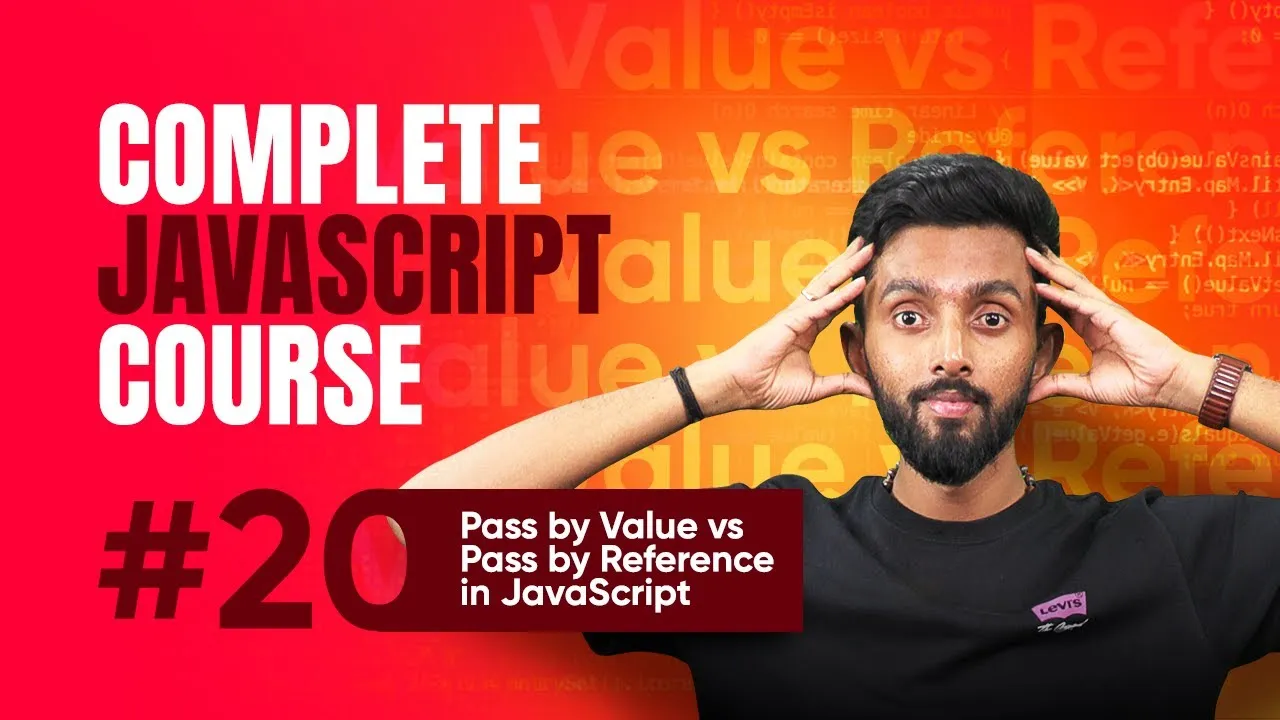Introduction to JavaScript for Web Development: Why and How to Start
Published on June 9, 2025 • 4 min read
Introduction to JavaScript: The Language of the Web
Namaste! If you're stepping into the world of web development, understanding JavaScript is essential. Whether you've heard praises or criticism about this versatile language, one fact remains true: learning JavaScript is crucial for building interactive web pages. As a beginner, grasping JavaScript will open doors to creating dynamic websites that engage users far beyond static HTML and CSS. In this post, we'll explore why JavaScript is necessary, how it functions in a web environment, and how you can start executing it right in your browser using simple tools. This foundational knowledge will set you on the path to mastering JavaScript confidently.
What is JavaScript and Why Do You Need It?
Before diving into JavaScript's syntax and commands, it's important to understand the "why" behind the language. JavaScript is a programming language that brings interactivity to websites. Unlike HTML and CSS, which are static and only define structure and style, JavaScript allows web pages to respond dynamically to user actions.
Imagine ordering food on a site like Swiggy. When you add an item to your cart, the numbers and buttons change instantaneously without your browser needing to reload the whole page. This seamless interactivity is all thanks to JavaScript running inside your browser.
The Concept of Client-Server Architecture
To understand this better, consider the client-server model:
- Client: Your computer, running a browser (Chrome, Firefox, Safari).
- Server: A remote computer hosting the web application (like Swiggy).
When you request a URL, your browser sends a request to the server, which responds with HTML and CSS files to display content. This response is known as rendering, where the browser translates code into visual web pages.
Learn more about client-server architecture.
How JavaScript Changes Web Pages Dynamically
HTML and CSS alone are static—they don't change unless the server sends new files. Earlier, every interaction meant a new request to the server to update the page. This made websites slow and sluggish, especially on dial-up or slower internet.
Modern websites use JavaScript to modify HTML and CSS right in the browser dynamically, without needing a new server request each time. For example, clicking "Add to Cart" updates the item count on your screen immediately. This client-side update improves user experience dramatically.
JavaScript’s Role in Dynamic Updates
Think of JavaScript as a script running behind the scenes, updating elements on your page "live." When you click buttons or interact with forms, JavaScript listens and changes the web page's content seamlessly.
You can even inspect these changes:
- Right-click on a web page and select "Inspect" to open developer tools.
- Use the "Elements" tab to see the HTML and CSS.
- Observe how elements update live as you interact.
For a deeper dive, check out the official documentation on DOM Manipulation.
Running JavaScript in Your Browser Console
One of the easiest ways to start practicing JavaScript is directly in your browser using the console. Every modern browser includes a JavaScript engine that executes your code. For example, Google Chrome uses the V8 engine, Firefox uses SpiderMonkey, and Safari has JavaScriptCore.
How to Open the Browser Console:
- Open your browser (Chrome, Firefox, etc.).
- Right-click anywhere on a page and select "Inspect".
- Click on the "Console" tab.
Here, you can directly type JavaScript commands and see instant results.
console.log("Hello, world!"); // Outputs Hello, world!
2 + 2 // Returns 4
5 * 2 // Returns 10
Running JavaScript this way helps beginners experiment with code and understand its behavior instantly.
The Evolution and Importance of JavaScript
JavaScript was invented in the 1990s by Brendan Eich at Netscape. Back then, websites were simple and mostly static. Each time users interacted, the browser had to fetch new pages from the server, which was slow and inefficient.
With JavaScript, developers could create faster, more dynamic experiences right in the browser without waiting for the server constantly. Today, it's the backbone of rich web applications and widely used beyond browsers, thanks to platforms like Node.js.
Understanding JavaScript unlocks countless opportunities in web development and beyond.
Conclusion
JavaScript is undeniably the heart of modern web interactivity. From enabling dynamic user interface updates to powering rich applications directly in the browser, its role is irreplaceable. As you start your JavaScript journey, remember that mastering this language requires patience and practice, but the road ahead is exciting. Try running simple scripts in your browser console today to build confidence.
Ready to become a JavaScript pro? Stay tuned for more in-depth classes. Until then, happy coding!
In the blog post, I described inspecting web pages to see HTML/CSS and how JavaScript dynamically updates content, which you can experience visually by watching elements change on live websites.
This blog post is based on content from a YouTube video. Watch it here. All rights reserved by the original creator.