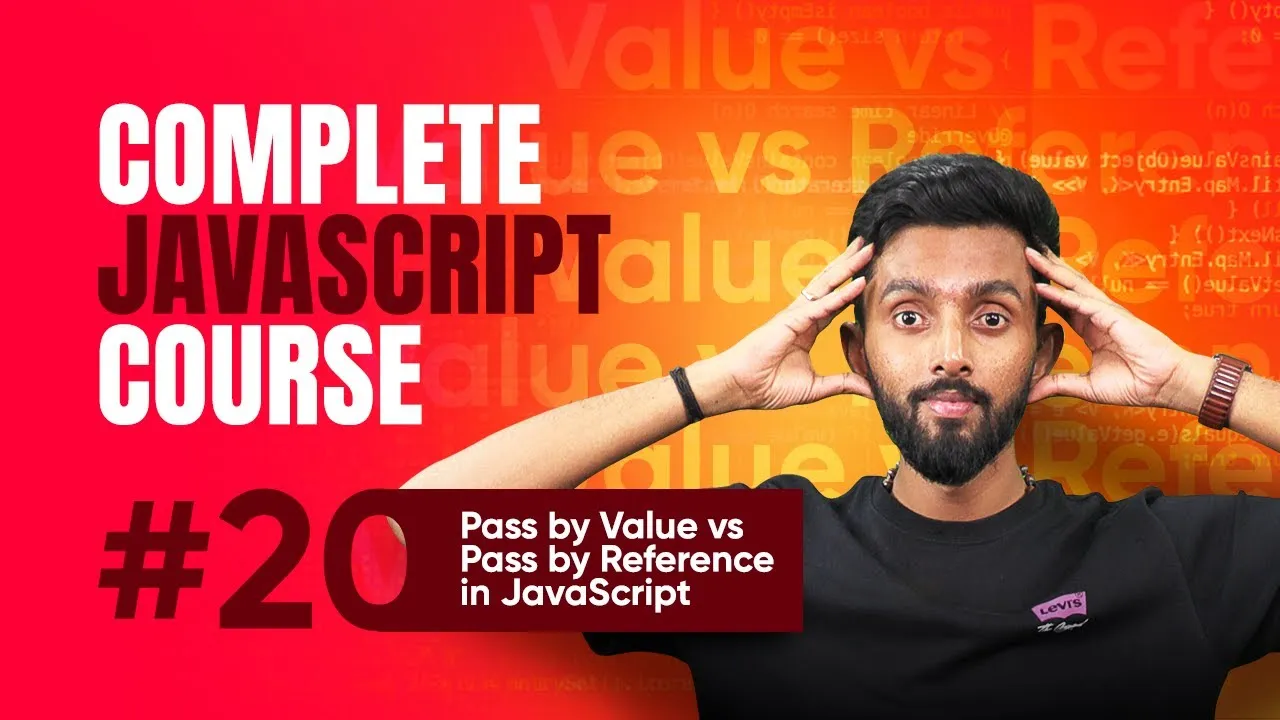4 Effective Methods to Discover Your Favorite Telegram Channels
Published on June 9, 2025 • 3 min read
Finding the right Telegram channel can sometimes feel like searching for a needle in a haystack, especially for beginners eager to dive into quality content. Whether you’re looking for news, entertainment, or niche communities, Telegram’s vast ecosystem means there’s something for everyone—but discovering these can be tricky. In this guide, we'll explore four effective methods to help you find your favorite Telegram channels quickly and efficiently, using native search tools and external resources. These strategies are perfect for anyone who wants to maximize their experience on Telegram by connecting with the most relevant channels out there.
Use Telegram’s Native Search for Targeted Results
Telegram's built-in search is the first tool to try. When you type keywords related to your interests, Telegram shows the top three results by default. To see more, click the "Show More" button to display up to 10 channels, but this still might not capture all relevant content.
Here’s a handy trick:
- Enter your keyword, add a space, then type the letter A to get a new set of results.
- Repeat with B, C, D, and so forth for different channel listings.
This approach helps reveal more channels beyond the initial search scope, giving a broader view of what's available. For those interested in searching Telegram bots or groups similarly, taking a look at Telegram's official search tips might be useful.
Explore Similar Channels Through Channel Profiles
Once you find at least one channel of interest, tap into Telegram’s smart suggestion system:
- Visit the channel’s profile page.
- Look for the "Similar Channels" tab.
Here, Telegram lists other channels covering related topics, making it easier to discover communities aligned with your preferences without endless searching.
Think of it as a recommendation system that intelligently helps you dive deeper into topics you care about. For more on managing Telegram channels, the official Telegram channel FAQ offers great insights.
Utilize Catalogue Websites to Discover Curated Channels
Several third-party websites curate Telegram channels into organized categories. This can save time by browsing through neatly classified options.
Popular directories include:
- bestoftelegram.com: Offers over 200 categories, including channels, groups, bots, stickers, themes, and games.
- telegramchannels.me: Allows searching through categories and highlights popular channels.
These sites act like app stores for Telegram communities, helping you find channels based on your interests.
Leverage Telegram’s Recommendation Algorithm
If you’ve already joined a few channels, Telegram can recommend similar ones based on your current subscriptions.
- Click on the search icon within Telegram.
- Navigate to the "Channels" tab.
Here, you’ll see channels recommended by Telegram’s algorithm tailored to your interests. It’s a seamless way to discover relevant content without actively searching.
Wrapping Up: Find Your Favorite Telegram Channels Easily
Finding great Telegram channels doesn’t have to be frustrating. By using Telegram’s native search tricks, exploring similar channels, leveraging third-party catalogs, and relying on Telegram’s recommendation system, you can discover high-quality content that matches your interests. Start with one method and experiment with others to maximize your chances of finding that perfect channel. Happy Telegram browsing!
If you found these tips helpful, consider subscribing to channels that focus on Telegram tutorials and updates to stay in the loop with the latest features and best practices.
This blog post is based on content from a YouTube video. Watch it here. All rights reserved by the original creator.