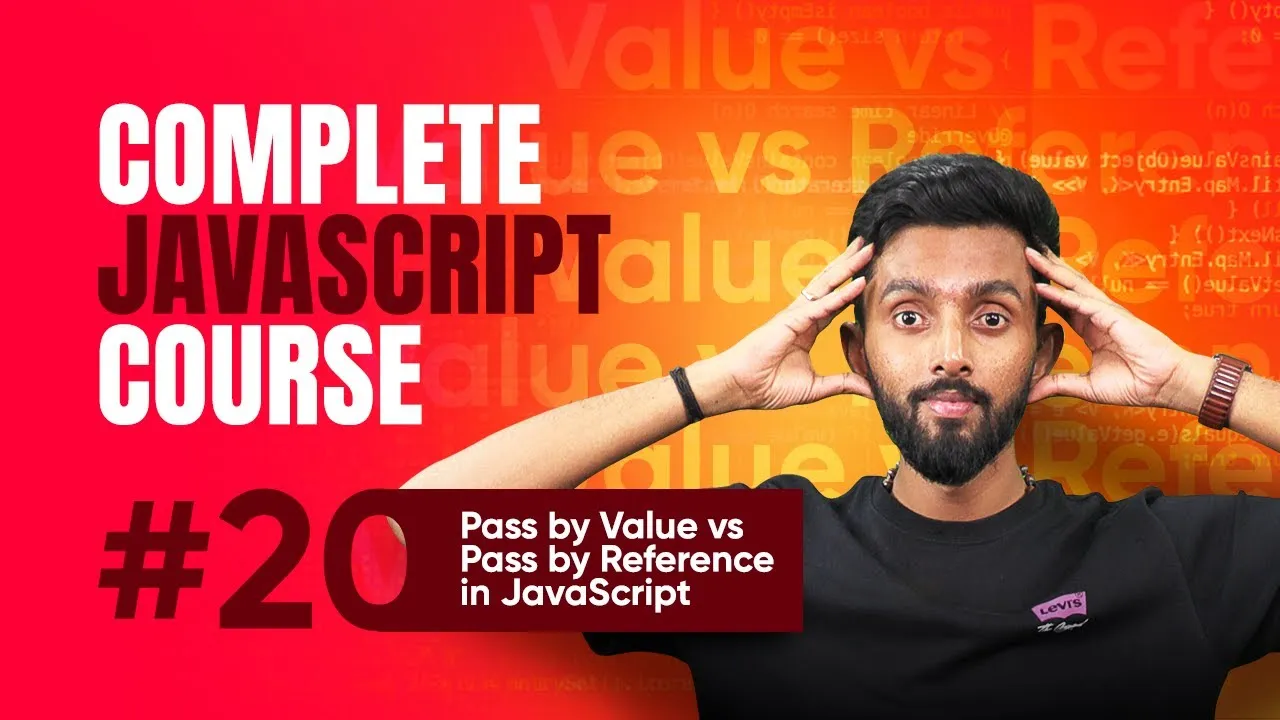WhatsApp vs Telegram vs Slack: Choosing the Best Community Building Platform
Published on June 9, 2025 • 4 min read
Introduction to Community Building Platforms: WhatsApp, Telegram, and Slack
Building a thriving community online can be a game-changer for your projects, businesses, or social groups. If you're just starting, choosing the right community building platform is key. In this post, we’ll dive into three popular platforms: WhatsApp, Telegram, and Slack. We'll cover essential features like member limits, accessibility, privacy, security, and community building tools to help you pick the best fit for your needs.
Overview of WhatsApp, Telegram, and Slack
WhatsApp is an intuitive app designed for easy messaging, calling, and video chats, commonly used worldwide for personal and now community communication. Its new community feature aims to connect multiple group chats under one roof.
Telegram, an open-source, cloud-based platform, supports large communities and offers customization through third-party apps and bots. Its data storage is cloud-centric, so you don’t need to worry about device storage.
Slack is tailored more towards professional teams and business collaboration. It offers an organized interface with channels and subchannels, making it ideal for structured discussions and team management.
Member Limits: How Big Can Your Community Grow?
- WhatsApp supports up to 1,024 members per community and limits video calls to 32 participants. It also restricts to 50 group chats within a single community.
- Telegram can handle communities with up to 200,000 members. However, each member can only invite up to 200 people.
- Slack allows 1,000 people per channel but supports unlimited channel creation, letting you expand your community structure indefinitely.
Understanding these limits helps you plan your community size effectively. For more on community scalability, check out Slack's official documentation.
Accessibility and Cost Considerations
Each platform varies in how accessible and affordable it is:
- WhatsApp is free and available in 180 countries with accessibility features like font resizing and screen reader support, plus integration options for tools like BrailleBack.
- Telegram is free, available in 155 countries, and offers basic text-to-speech for visually impaired users, though some interface elements lack proper labeling.
- Slack has a free tier with limitations. Paid plans start at $7.25/month, offering more accessibility tools including screen readers and better customization.
Choosing the right platform depends on your budget and the accessibility needs of your community members. Explore WhatsApp's accessibility features for more details.
Community Building Features: Tools to Engage Your Members
Let's compare what each platform offers for building and managing communities:
- WhatsApp supports multiple group chats within communities, polls, stickers, and up to 2GB data sharing. Small businesses can utilize its storefront feature to showcase products.
- Telegram shines with message broadcasting, hashtag creation, custom stickers, photo folders, 1.5GB file transfers, and AI bots for management. File compression also helps with large files.
- Slack offers organized channels, subchannels, up to 1GB file sharing per upload, bots for moderation, and analytics tools, albeit with fewer branding options.
If you want to dive deeper, Slack's community management tools are detailed in their official help center.
Privacy and Security: Keeping Your Community Safe
Security is crucial when managing online communities:
- WhatsApp ensures end-to-end encryption at all times but struggles with privacy issues due to its semi-private nature and misuse for misinformation.
- Telegram offers encryption only in secret chats; standard groups are less secure but provide anonymity by hiding user names.
- Slack provides encryption and advanced tools to monitor content with bots, making it suitable for professional environments requiring strict controls.
Understanding the security environments of these platforms helps protect your community data effectively.
Which Platform is Right for You?
Your choice depends on community size, budget, and desired features:
- Choose Slack if you want a professional, organized platform for large teams.
- Opt for WhatsApp if you’re starting small with a budget-friendly, easy-to-use option.
- Pick Telegram for a fun, customizable platform with a higher member capacity than WhatsApp.
For integrating multiple communications and adding more engagement tools like live events, course hosting, and email marketing, consider platforms like Nasio that support all three chat apps seamlessly.
Conclusion: Finding Your Perfect Community Platform
Selecting the right community building platform is essential for fostering engagement and growth. WhatsApp, Telegram, and Slack each offer unique advantages depending on your scale, security needs, and budget. Don't forget to consider future growth and integrations like Nasio that enhance your community with added features. Start small or go big — the perfect platform awaits your vision.
What platform do you prefer for building your community? Share your thoughts and experiences below! For more tech insights and comparisons, subscribe to our channel.
This blog post is based on content from a YouTube video. Watch it here. All rights reserved by the original creator.