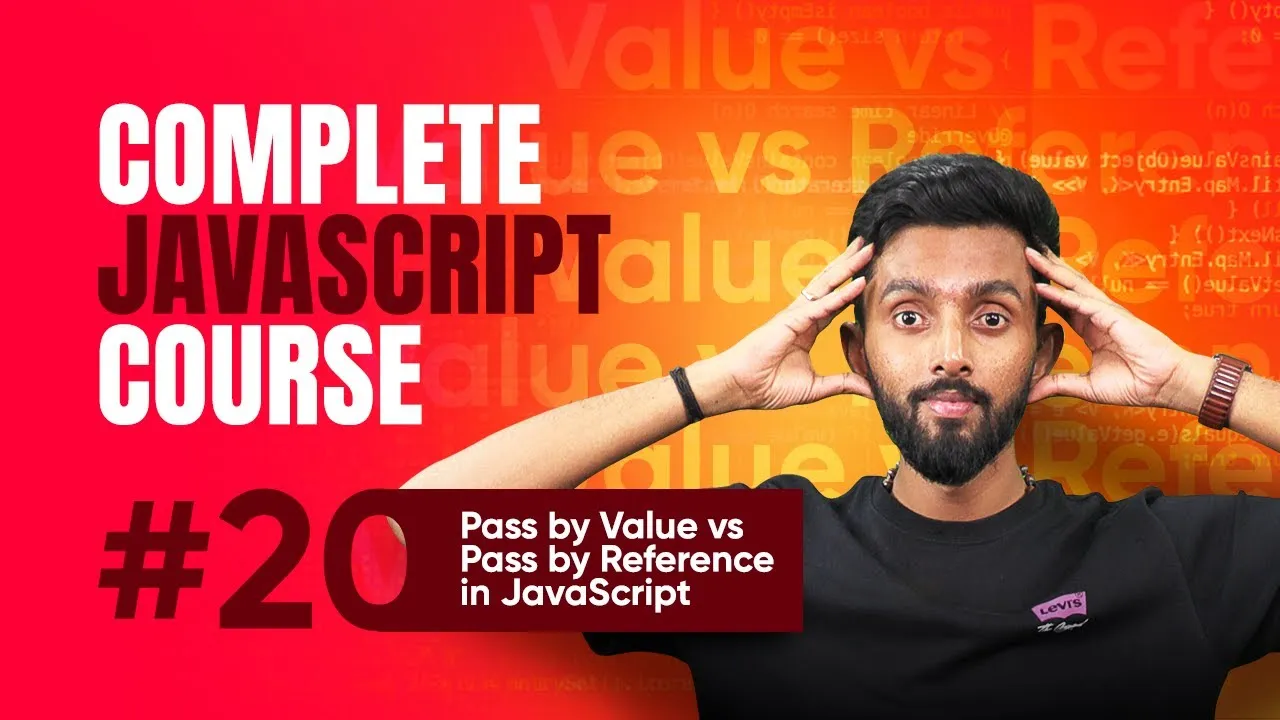Bot Development Basics for Beginner Developers
Published on June 4, 2025 • 4 min read
If you're new to programming and eager to create interactive applications, understanding how to build simple bots can be incredibly rewarding. Bots automate repetitive tasks, interact with users, and can even handle complex commands—making them valuable tools in today's digital world. This beginner-friendly guide will walk you through the basics of bot development, focusing on core concepts and practical examples using popular programming languages like Python and JavaScript. Whether you want to develop chatbots for platforms like Discord or Telegram, grasping these essentials will set a solid foundation for your coding journey.
What is a Bot? Understanding Bot Basics
At its core, a bot is a program designed to automate tasks or simulate conversation and actions. Think of it as a digital assistant that can listen to commands and respond accordingly. In programming terms, bots often listen for specific inputs, process data, and return outputs. A simple example is a chatbot that replies to greetings:
user_input = "Hello"
if user_input.lower() == "hello":
print("Hi there! How can I help you?")
Here, the bot checks for a "hello" input and responds with a friendly message. Learning to write this kind of conditional logic is crucial for beginners. For more insight into programming basics, see Python if statements.
A diagram of a bot listening for input and responding could help clarify this step.
Getting Started with Python and JavaScript Bots
Python and JavaScript are popular languages for bot development due to their simplicity and extensive libraries. Here's why they’re great choices:
- Python: Easy syntax, great for beginners, with libraries like
discord.pyandpython-telegram-bot. - JavaScript: Runs in the browser or Node.js, with libraries like
discord.jsandtelegraf.
Example: a simple JavaScript bot responding on Discord might look like this:
const { Client, Intents } = require('discord.js');
const client = new Client({ intents: [Intents.FLAGS.GUILDS, Intents.FLAGS.GUILD_MESSAGES] });
client.on('messageCreate', message => {
if (message.content.toLowerCase() === 'hello') {
message.channel.send('Hello! How can I assist you today?');
}
});
client.login('your-bot-token');
Notice how the bot listens for messages, checks content, and replies. Check the discord.js documentation for detailed setup.
Key Components of a Successful Bot
Creating a functional bot involves several core components:
- Input Handling: Detecting user messages or commands.
- Processing Logic: Deciding on responses or actions.
- Output Generation: Sending messages or performing tasks.
- Error Handling: Managing unexpected inputs or failures.
By structuring your code around these parts, you can build maintainable bots. Here's an example showing basic error handling in Python:
try:
user_input = input("Say something: ")
if user_input.lower() == "hello":
print("Hello! Nice to meet you.")
else:
print("I didn't understand that.")
except Exception as e:
print(f"Oops! Something went wrong: {e}")
For a deeper dive into error handling, visit the official Python documentation on Error and Exceptions.
Best Practices for Beginner Bot Developers
To set yourself up for success, keep these tips in mind:
- Start small: Begin with simple commands before adding complexity.
- Read official docs: Always refer to the official libraries and platforms.
- Write clean code: Comment your code and use meaningful variable names.
- Test often: Testing helps catch bugs early.
Using version control like Git can also be a huge help. For beginners, Git basics are worth learning early on.
Imagine a flowchart showing how code flows from input through processing to output to visualize bot operations.
Next Steps: Exploring Bot Deployment
Once your bot works locally, deploying it to the cloud or a server allows 24/7 availability. Platforms like Heroku, DigitalOcean, or AWS offer free tiers for beginners to test bot deployment. Getting familiar with these will expand your developer skills.
Check out the Heroku Dev Center for tutorials on deploying frameworks such as Node.js or Python apps.
Creating your first bot combines creativity with technical skills and can open doors to more complex projects in automation and AI. So why wait? Try building a simple bot to practice and deepen your programming expertise!
This blog post is based on content from a YouTube video. Watch it here. All rights reserved by the original creator.