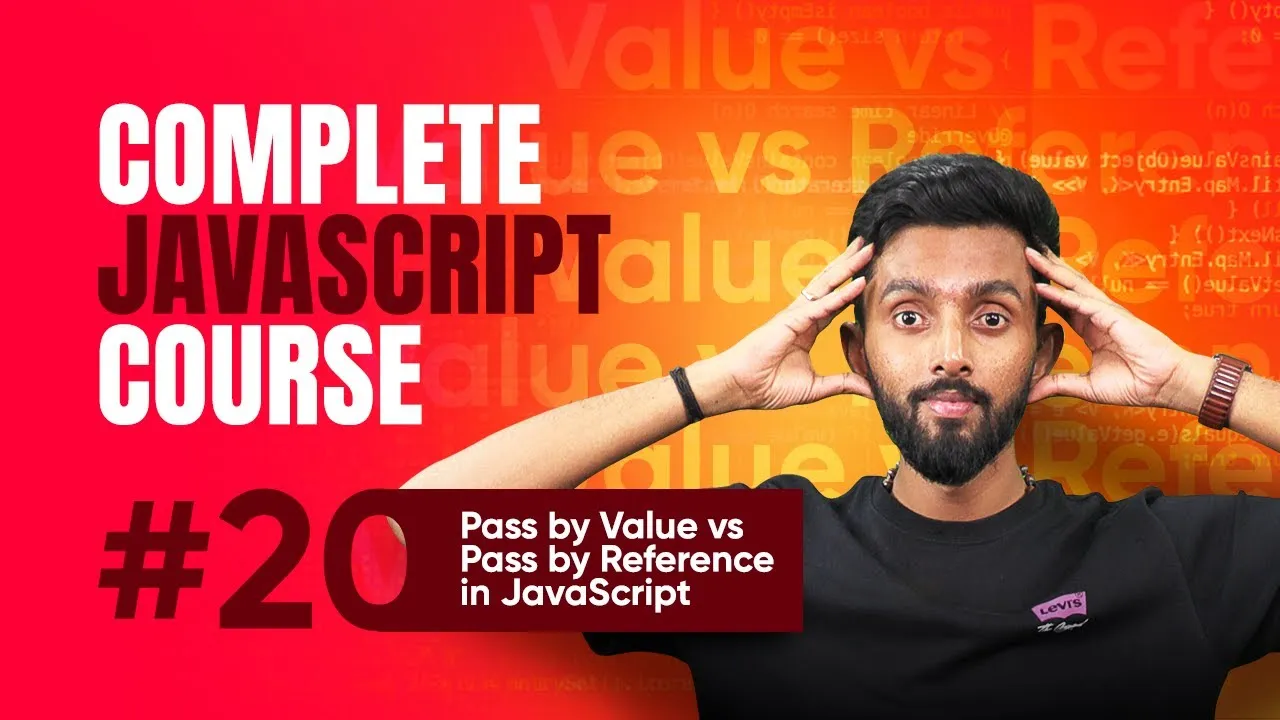Asynchronous JavaScript Explained: Event Loop, setTimeout, and setInterval in Practice
Published on June 9, 2025 • 4 min read
Asynchronous JavaScript is a foundational concept every JavaScript developer should grasp, especially beginners seeking to build responsive, efficient web applications. Unlike synchronous JavaScript, which executes code line by line and can block the main thread, asynchronous JavaScript allows tasks to run independently, enabling smoother user experiences. Whether you're fetching data from APIs, handling user input via event listeners, or loading media in the background, mastering asynchronous programming ensures your web app remains interactive and fast. In this post, we'll explore how JavaScript handles asynchronous operations through browser and NodeJS features like Web APIs, callbacks, timers, and the crucial event loop mechanism.
Understanding Synchronous JavaScript and Its Limitations
Before diving into asynchronous JavaScript, it's important to recap synchronous execution. JavaScript is single-threaded, meaning it processes one task at a time in a sequential manner. Imagine a dashboard loading multiple resources like course progress, leaderboards, and banner images:
- Each resource fetch blocks the main thread until completion.
- The browser UI freezes during each data fetch, causing poor user experience.
The Call Stack and Blocking Behavior
The call stack executes functions by pushing and popping execution contexts. When a function includes a synchronous delay—such as a blocking loop for 5 seconds—the whole UI halts. For example:
function fetchCourseProgress() {
console.log('Fetching course progress started');
const end = Date.now() + 5000; // 5 seconds delay
while (Date.now() <= end) {} // blocking loop
console.log('Fetching course progress completed');
}
fetchCourseProgress();
console.log('Dashboard loading completed');
During the blocking loop, the dashboard becomes unresponsive; no other tasks run until the function finishes. This is why synchronous execution can be problematic for interactive web apps.
For more on the call stack, see the MDN Call Stack documentation.
How Browsers and NodeJS Enable Asynchronous JavaScript with Web APIs
JavaScript itself executes synchronously and single-threadedly, but modern browsers and environments like NodeJS provide additional features to enable asynchronous behavior beyond JavaScript's core engine:
What Are Web APIs?
Web APIs are tools and functions supplied by browsers and environments, not JavaScript itself, enabling operations like:
- Timer functions (
setTimeout,setInterval) - Network requests (
fetch) - DOM manipulation
These APIs run outside the call stack and leverage mechanisms such as the event loop, callback queue, and microtask queue to schedule asynchronous tasks without blocking the main thread.
The Event Loop in Action
The event loop constantly monitors the call stack and callback queue. When the call stack is empty, it pushes the next callback to execute. For example, using setTimeout:
console.log('Start');
setTimeout(() => {
console.log('Executed after 2 seconds');
}, 2000);
console.log('End');
Output:
Start
End
Executed after 2 seconds
Here, setTimeout registers a callback with the Web API, which delays execution by 2 seconds, adding the callback to the queue afterwards. The event loop waits until the stack is clear to execute the callback, ensuring non-blocking execution.
For detailed explanations, check the what is the event loop? page.
Practical Examples of Asynchronous Execution: setTimeout and setInterval
Non-blocking Delays with setTimeout
Let's modify a blocking function to run asynchronously with setTimeout:
function delayedTask() {
console.log('Task started');
// simulate blocking task removed
console.log('Task completed');
}
console.log('Before async call');
setTimeout(delayedTask, 2000); // schedules after 2 seconds
console.log('After async call');
Here, delayedTask executes after 2 seconds, without blocking the lines following the setTimeout. This approach prevents the UI freeze caused by blocking code.
Repeated Execution with setInterval
For tasks requiring repeated execution, such as live data fetching every few seconds, setInterval is invaluable.
const intervalId = setInterval(() => {
console.log('Fetching new data...');
}, 2000);
// Stop after 10 seconds
setTimeout(() => {
clearInterval(intervalId);
console.log('Stopped fetching data');
}, 10000);
setIntervalschedules a callback every 2 seconds.clearIntervalcancels the repeated calls using the ID returned bysetInterval.- Here, the polling stops after 10 seconds to avoid infinite execution.
This pattern is perfect for real-time updates like live sports scores or chat applications.
Summary and Next Steps
Understanding asynchronous JavaScript is crucial for building efficient, user-friendly web applications. With key concepts like the call stack, event loop, callback queue, and Web APIs (setTimeout, setInterval), you can write non-blocking code that runs smoothly alongside user interactions. This knowledge unlocks the ability to work with advanced topics like promises, async/await, and network requests.
Keep experimenting with asynchronous patterns to solidify your grasp. For official details, explore MDN JavaScript Asynchronous concepts.
If you enjoyed this deep dive, keep following for more JavaScript tutorials and hands-on examples. Happy coding!
This blog post is based on content from a YouTube video. Watch it here. All rights reserved by the original creator.